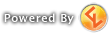Simone B.Successor The Almighty Pro


Joined: 26 Nov 2011
Posts: 644
|
re: LOTRO FlashBoost
 by Simone B. on Sat Jul 06, 2013 5:25 pm by Simone B. on Sat Jul 06, 2013 5:25 pm
Hi kinnies, for those of you that have lags and so on, you find in the Game tools tab (or, if you are in the home, in the link box at the bottom left) the link to the page of LOTRO FlashBoost.
LOTRO FlashBoost is a light program that allow you to improve the performance of the game by using a Flash Drive or a RAM Drive.
It also has a function to defrag the game files, which helps as well.
*copy FAQ mode: on*
How does it work?
It copies some of the game client files to a Flash/RAM Drive, then a symbolic link is created between the game client and the Flash/RAM Drive. When the game tries to access those files, Windows will redirect the petition to the Flash/RAM Drive thus improving the access time to those files and saving battery in Notebooks!
Which systems will see a boost in performance?
Several systems will see a boost in performance, but the change is greater in systems with PATA drives or systems that do not have a RAID setup.
Could it improve the performance in high end systems?
On system with fast HDD or RAID, the improvement is negligible, but it can help. The seek time of the Flash Drives is less than the HDD. This is the strong point of the flash technology.
Can I use a RAM Drive instead a Flash Drive?
If your system has a lot of free memory you can use a RAM Drive instead of a Flash drive. It will improve the client performance unbelievably! (Recommended for Systems with 6Gb of memory or more using the Low-res client; 8Gb of memory or more for High-res client)
Could it help me by improving the FPS?
It won't increase the frame rates but it will help you with faster loading times, when you are in crowded places, and when the client is loading new parts of the map. It may provide a more stable frame rates when the client is loading new content.
Which Flash drives are recommended?
I recomend the use of "ReadyFlash" drives, or you can lose performance.
- Recommended Read Speed: 25Mb/s
- Recommended Flash Drives: OCZ Rally 2 Dual Channel, OCZ Rally 2 Turbo, Super Talent 200x, Corsair Voyager Gt
How much space is required in the Flash/RAM drive?
Space required for Siege of Mirkwood Patch 1:
- Low-res client: 3Gb+
- High-res client: 4Gb+
This can vary in the future because the game files are growing every update (book/volume)
*ps: a bit more for Rohan. I have to check but on low res it was something near 4-5 Gb
Which file system are supported?
It only supports NTFS. If your drive is formated in another file system you have to reformat to NTFS.
Which operating systems are supported?
It is only supported by Windows Vista/7 (x32/x64)
How does this compare with just using the Windows ReadyBoost?
Windows ReadyBoost only improves the access of the paging file of the system. This tool will improve the loading of textures and meshes in LOTRO!
Can I use this tool if I am using Windows ReadyBoost?
Yes, you can use both but it is recomend to use it in separated drives.
Is it secure?
Yes it is. It uses the Windows Vista/7 API to create symbolic links between the client and the flash drive. It also has a lot of security checks to prevent data loss. It will never delete a file from the disk and it won't alter the contents of the files. It only runs proccesses like copy, paste and rename.
Can I close the application after the boost is aplied?
Yes, you can close the application, the boost will continue because the required operations in the disk have been done.
What happens if I simply pull the flash out?
If you pull the flash out you have to run this tool again and it will restore the client to the normal state.
In wich other ways can it help me?
LOTRO FlashBoost supports two Defragmentation Tools, one is Turbine LOTRO Dat File Defragmentation Tool and the other is Contig. The first defragments the internal structure of the .dat files and the second defragments only the game files on your hard drive, this will save you time and you will see, in some cases, an increible increment in performance!
Which systems will see a boost in performance by defragmenting?
All systems will benefit by using the Defragmentation Tools that LOTRO FlashBoos supports.
How often is recommended using the Defragmentation Tools?
Always after a game update and before starting the boost.
Can I use only the Defragmentation Tools without using the flash thing?
Yes, you have to select the directory where LOTRO is installed and then open the Defragmentation Tools.
Why do I have to download Contig separately?
Because Contig is licenced by Sysinternals (a wholly owned subsidiary of Microsoft Corporation) and can't be transferred to any third party software.
Edit: I've noticed that there is a 2nd version of LOTRO FlashBoost, still in Beta. I'll try that and if it works will replace this thread with the new one (links as well).
_________________ 
|